http://support.addthis.com/customer/por ... ok-sharing
When content is shared to Facebook, Facebook generates preview information for the user. If your content is being shared to Facebook but isn't showing a proper preview, there are some specific things to look for.
Specifying Facebook page tags
To instruct Facebook what to show in a share or preview on the Newsfeed, you need to specify Facebook-compatible meta tags. Here are a list of possible tags to use, depending on what type of content you are sharing and what information you'd like to display:
Code: Select all
<meta property="og:title" content="AddThis Tour" />
<meta property="og:description" content="Watch the AddThis Tour video." />
<meta property="og:image" content="http://i2.ytimg.com/vi/1F7DKyFt5pY/default.jpg" />
<meta property="og:video" content="http://www.youtube.com/v/1F7DKyFt5pY&fs=1" />
<meta property="og:video:width" content="560" />
<meta property="og:video:height" content="340" />
<meta property="og:video:type" content="application/x-shockwave-flash" />
http://developers.facebook.com/docs/opengraph/
If you need to debug how your site is shared to Facebook, please use their URL debugger. Just go to https://developers.facebook.com/tools/debug and enter the URL of the page you want to debug. Facebook will generate a report showing the errors you need to fix. Please note that we do not have control over how Facebook scrapes your site, so your best bet for getting issues around sharing to Facebook working is to use their debugging system.