from
https://compo.sr/docs/codebook-1b.htm
Running temporary code
If there's some code you want to run once (e.g. if you are running a test, or running a quick bit of code to fix some data) you may find our
data_custom/execute_temp.php useful.
The advantages to this file are…
It automatically loads up extra code useful for doing common structural changes (e.g. menu changes, module management). In other words you don't have to call up so much code yourself.
It is configured to output plain text (text/plain mime-type), so you don't have to template any debug output you put out. If you see if output something other than plain text then that's probably because your code generated an error, which will cause a text/html mime-type.
It exists for no other purpose than running temporary code. You won't break anything by putting your code in there.
Just write your code into the execute_temp function, load up the file by URL, and the code will run. Then delete your code when you're done (actually that's optional, unless the code is dangerous in some way and should never be run again by a hacker – so you can keep the code around a bit if you want to use it again later).