https://cloud.google.com/compute/docs/t ... tup-joomla
First, automatically deploy the LAMP development stack by using click-to-deploy LAMP
https://cloud.google.com/solutions/lamp/click-to-deploy
make sure you:
When done, open port 80 to allow HTTP traffic to your server. Follow these steps:
View your virtual machine instances in the Compute Engine instances page.
https://console.developers.google.com/p ... /instances
In the External IP column, click the external IP address for your LAMP server name.
In the dialog box that opens, select the Allow HTTP traffic check box.
Click Apply to close the dialog box.
now the webserver is setup with php and mysql
Joomla! on Google Compute Engine
Contact me directly: Ironfeatherbooks (@) gmail.com


Re: Joomla! on Google Compute Engine
Contact me directly: Ironfeatherbooks (@) gmail.com


Re: Joomla! on Google Compute Engine
google shows an outdated package to install, find the latest here:
http://joomlacode.org/gf/project/joomla ... tion=index
http://joomlacode.org/gf/project/joomla ... tion=index
Contact me directly: Ironfeatherbooks (@) gmail.com


Re: Joomla! on Google Compute Engine
Changing the Machine Type of a Stopped Instance
update: much nicer now!!!
https://cloud.google.com/compute/docs/i ... ance?hl=en
Log on to the VM Instances page in the Developers Console.
Click on the instance that you want to change the machine type for.
Click on Stop to stop the instance, if you have not stopped it yet.
Next, click Edit at the top of the page.
Go to the Machine Type section.
Select the machine type you want the instance to use.
Save your changes.
update: much nicer now!!!
https://cloud.google.com/compute/docs/i ... ance?hl=en
Log on to the VM Instances page in the Developers Console.
Click on the instance that you want to change the machine type for.
Click on Stop to stop the instance, if you have not stopped it yet.
Next, click Edit at the top of the page.
Go to the Machine Type section.
Select the machine type you want the instance to use.
Save your changes.
Contact me directly: Ironfeatherbooks (@) gmail.com