Let us talk about scripts, HTML, Perl, PHP, apache, etc.
-
Stevyn
- SysOp
- Posts:1808
- Joined:Mon Nov 09, 2009 10:03 am
- Location:Japan
-
Contact:
Re: open cart tips
Post
by Stevyn » Mon Jul 01, 2013 5:47 am
remove breadcrumbs
edit stylesheet.css, find .breadcrumb and add the display none so it looks like this
Code: Select all
.breadcrumb {
color: #CCCCCC;
margin-bottom: 10px;
display: none;
}
Contact me directly: Ironfeatherbooks (@) gmail.com

-
Stevyn
- SysOp
- Posts:1808
- Joined:Mon Nov 09, 2009 10:03 am
- Location:Japan
-
Contact:
Post
by Stevyn » Mon Jul 01, 2013 5:55 am
How can I make the "postcode" required when registering?
Admin -> System -> Localization -> Country -> United States -> Zip Code Required
Contact me directly: Ironfeatherbooks (@) gmail.com

-
Stevyn
- SysOp
- Posts:1808
- Joined:Mon Nov 09, 2009 10:03 am
- Location:Japan
-
Contact:
Post
by Stevyn » Tue Jul 02, 2013 6:01 am
remove product compare, sort options and display options etc in the
template/products/catagories.tpl
for cleaner layout
Contact me directly: Ironfeatherbooks (@) gmail.com

-
Stevyn
- SysOp
- Posts:1808
- Joined:Mon Nov 09, 2009 10:03 am
- Location:Japan
-
Contact:
Post
by Stevyn » Wed Jul 03, 2013 4:00 am
be sure to clean up the order outgoing status update language :
admin/language/english/mail/order.php
note that it is in the admin area
also clean the one in:
catalog/language/english/mail/order.php
Contact me directly: Ironfeatherbooks (@) gmail.com

-
Stevyn
- SysOp
- Posts:1808
- Joined:Mon Nov 09, 2009 10:03 am
- Location:Japan
-
Contact:
Post
by Stevyn » Wed Jul 03, 2013 4:19 am
after the CONTACT US form is submitted it goes to the success.tpl which is designed for success of a completed order
so change this to make the contact us form return to the cart:
catalog/controller/information/contact.php
change around line 20 or so:
link('information/contact/success'));
to:
link('common/home'));
Contact me directly: Ironfeatherbooks (@) gmail.com

-
Stevyn
- SysOp
- Posts:1808
- Joined:Mon Nov 09, 2009 10:03 am
- Location:Japan
-
Contact:
Post
by Stevyn » Fri Jul 12, 2013 10:55 am
if using paypal standard be sure to:
ADMIN -> EXTENSIONS -> PAYMENTS -> edit PAYPAL STANDARD
make sure Transaction Method: is set to SALE
for more info see:
http://forum.opencart.com/viewtopic.php?t=12839Contact me directly: Ironfeatherbooks (@) gmail.com

-
Stevyn
- SysOp
- Posts:1808
- Joined:Mon Nov 09, 2009 10:03 am
- Location:Japan
-
Contact:
Post
by Stevyn » Tue Jul 16, 2013 11:25 am
remove field in checkout:
http://ffct.cc/removing-checkout-fields-in-opencart/
example:
to remove the FAX field in the checkout
edit template checkout/guest.tpl
remove the header that prints FAX and use CSS to hide the input:
Code: Select all
<!--
<?php echo $entry_fax; ?><br />
<input type="text" name="fax" value="<?php echo $fax; ?>" class="large-field" />
-->
<input class="large-field" style="display: none;" type="text" name="fax" value="" />
if the field is required you will need to edit another file, will post that solution soon
Contact me directly: Ironfeatherbooks (@) gmail.com

-
Stevyn
- SysOp
- Posts:1808
- Joined:Mon Nov 09, 2009 10:03 am
- Location:Japan
-
Contact:
Post
by Stevyn » Mon Aug 12, 2013 3:09 am
remove COMPANY ID from checkout
admin > sales > customers > customer group and set to no.
Contact me directly: Ironfeatherbooks (@) gmail.com

-
Stevyn
- SysOp
- Posts:1808
- Joined:Mon Nov 09, 2009 10:03 am
- Location:Japan
-
Contact:
Post
by Stevyn » Wed Jun 17, 2015 1:24 pm
adding a new field to customer account?
read:
http://forum.opencart.com/viewtopic.php?t=2514
and remember to create the new field in the data base:
Code: Select all
ALTER TABLE `order` ADD `new_variable` VARCHAR( 4 ) CHARACTER SET utf8 COLLATE utf8_unicode_ci NOT NULL ;
Contact me directly: Ironfeatherbooks (@) gmail.com