by Boy Graffity
I've just installed Ubuntu Server 18.04.1 (no GUI, X, nor anything graphical), and after breaking my back last night trying to turn off the screen I finally found the magic command:
Code: Select all
setterm --blank 1And even better, if you want the command to be executed automatically at boot, you can add it to the GRUB commandline, to do so we have to edit the next file:
Code: Select all
sudo nano /etc/default/grubCode: Select all
GRUB_CMDLINE_LINUX_DEFAULT="quiet consoleblank=60"And this way (adding the consoleblank to the GRUB) works even from remote terminals (ssh).
Enjoy! (again)